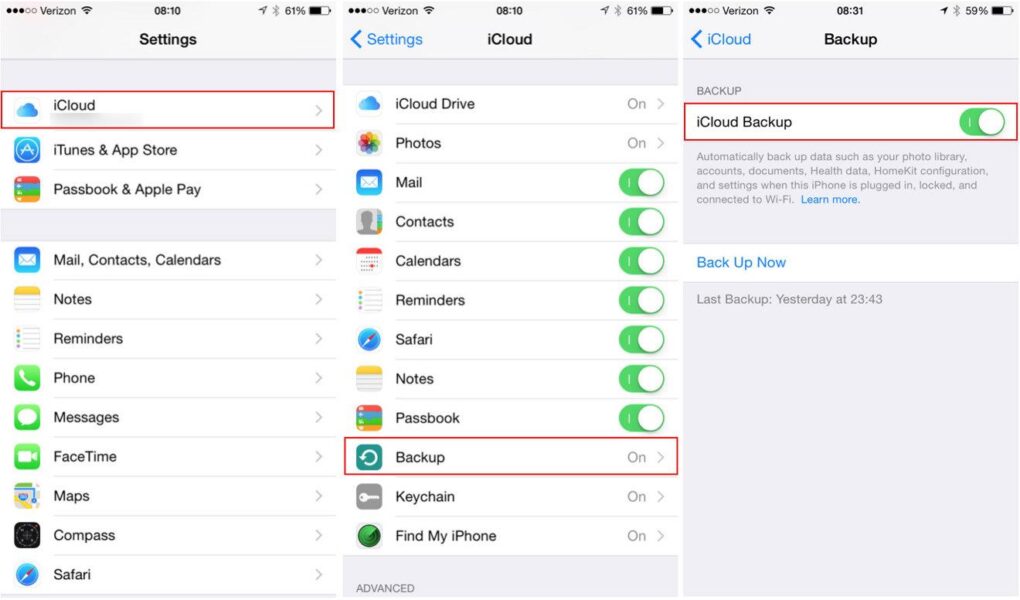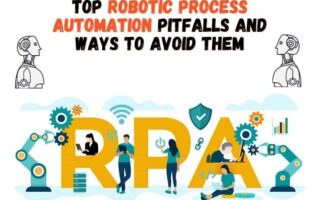iPhone Backup Apps help you smoothly recover your iMessages, SMS, photos, videos, contact, notes, and many other things that might get lost from your data due to accidental deletion, virus infection, factory reset, and hardware damage, etc. But we have got it all set up according to your needs and requirements in these emergencies. The following presents you a detailed list of the top 5 iPhone Backup Apps which will help you come out of the above-mentioned problematic situations.
5 BEST IPHONE BACKUP APPS
1. iMobie PhoneRescue
Phone Rescue is one of the best iPhone Backup apps, which very easily helps you recover all your essential data. It gives you access to all your files and data stored in iCloud Backup. Even if you have forgotten your old password, you can easily recover your password without any inconvenience. Furthermore, you can retrieve all your lost data without any difficult complications. Within three clicks, you will get back all the lost data that you thought you would never be able to see again.
Phone Rescue has been running successfully for five years and has helped millions of iOS users to recover their lost data under any conditions. Apart from saving your data, it also fixes your iOS system issues, including frozen iPhone, White/Black/Blue screen of death, etc. In addition, it can also help you recover your forgotten passcodes for the Lock screen and Time screen. Results have shown that it is 100% secure and has the highest success rate. To know more details about it, tap on this link.
2. Enigma Recovery
Enigma Recovery is a data recovery software that easily helps you to recover all your lost data. Without much difficulty, you can install this application on your iOS device. To ensure that you don’t lose your data again, it provides you with incremental Backup. It even provides you with a 30 days money-back guarantee. Thus you have the assurity of not getting fraud or losing your money.

It authorizes one to export files in XML, CSV, PDF, and more. That brings back all your deleted messages, photos, contact, videos, notes, and many other things you might have lost due to human error. It has recovered over 1 billion data and gives assurity of 100% recovery.
3. Syncios iOS Data Recovery
Syncios iOS Data Recovery helps you to recover all your lost data. It just works like WhatsApp or Viber and provides you with effective Backup. It helps you to bring back all your photos, videos, files, messages, contacts on your device; even if your device is broken or you are facing a system crash, it has got all set for you.
This is one of the best iPhone photo recovery applications with the highest security rate. It also helps you to save your data on the PC. It directly gets all your deleted data from iTunes and iCloud. You can also give a sneak peek into the data before recovering it. Thus you can select wisely how much you want to restore your data. You can even get back up all your data from Whatsapp, Kik, Viber, iPhoto, etc. To download the application and for more details, do click the mentioned link.
4. Recovery Android
Recovery Android is one of the best iPhone Backup applications. It helps you to restore data from iTunes. It even gives you access to your phone if you have forgotten all screen passwords. In addition, you can easily install the application on your device.
It helps you restore your lost SMS, photos, videos, WhatsApp messages, files, etc. Even if you face phone damage, water damage, jailbreak, accidental deletion, etc., you have no worries as this software has got it all set. You can recover all your lost data easily. It is an app expert at solving your backup problems and transferring data from iOS devices. If you want more information, you can visit greenhatfiles.
5. Fonelab iPhone Data Recovery
Fonelab iPhone Data Recovery helps you get access to your lost or deleted data from your iPhone. First, it presents you with a preview before restoring your data. Then, a single mouse click will enable you to get back all your lost data on your iOS device. You can even get back all your lost data in situations like device stuck, accidental deletion, forgotten passcode, etc.

You don’t need an internet connection to access this application, making it best for others. It helps you to recover all your WhatsApp messages, audio, photos, videos, contacts, reminders, notes, and more. Your current data will also not get hampered. You can easily get Backup without disturbing presently available data, so you have the surety of not losing any more files from your device. Refer to this article by Techieplus for restoring your data before it gets breached or stolen.
Bonus Recommendations!
My Contacts Backup
One of the safest address book apps that focus on backing up and restoring contacts while supporting you in editing contacts using the WiFi manager option on your computer is the “My Contacts Backup” app. It further allows you to transfer contacts from one phone to another, be it android or iOS, and enables you to keep the app running in the background to make a daily backup. However, it contains ads for the androids, while in iOS, you don’t need to get your patience tested.
Link for the app- https://play.google.com/store/apps/details?id=com.globile.mycontactbackup
Customer review-Great for saving contacts and moving between phones. I keep coming back to this app. It is so helpful to have an email I can click on if I lose my contacts. Also great for getting all contacts onto a CSV file to excel and use for my business.
Smart merge pro
As the name suggests, with over 2 million users, this app doesn’t just create a backup for your contacts but merges duplicate contacts with one tap, making it easier to find your address book and create an easier one-tap action supported source for your iPhone.It comes in handy when you buy a new iPhone as it takes not more than 10 minutes to finish the job.